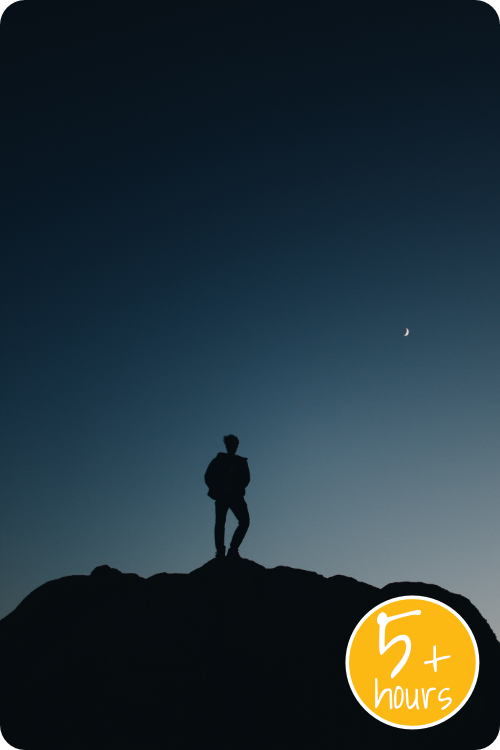Photo credit: Alex Litvin on Unsplash
Your mission
Host an in-person or virtual screening of The Story of Plastic documentary.
Time Commitment: 8 Hours
Range of Impact: School, Community
This Action is part of The Story of Plastic Classroom Experience Guide.
Why this project is impactful
This film is one of the best tools out there for educating people about the full set of impacts that plastic has on people and the planet. The more people who see the film, the larger, and stronger the movement becomes! Do your part to spread the message.
What to know before getting started
This film can be watched for free if you set up a virtual community screening. All you need to do is follow the directions below to register your event, then you’ll be sent a link that you can send to your family, friends, classmates, community, etc. Part of a community screening is a follow-up discussion to share thoughts, feelings and ideas for taking action. These follow-up discussions are great in person, or can be easily done virtually with a video conferencing program. If you’re a minor, consider asking your parents or a teacher permission to host the follow-up discussion through their video conferencing platform account.
What to do
- Set up a community screening using this link. Fill out the form with your (or your parent/teacher) information, the information about who you’ll be sharing the film with, and your date and plans for a follow-up discussion. (** We will only award hours for this Action for screenings set up through The Story of Plastic website linked above.)
- You will receive an email from the organizers within a few days. Send the provided viewing link to the group of people you are inviting to your screening. Also send them the date, time, and link for your follow-up discussion. You can organize and promote your screening however you’d like.
- During your follow-up discussion, take a screenshot of your group to upload in the Track section below. Take a few notes on what was discussed, like any unanswerable questions, main ideas, or the Call to Action that your group decided on.
Tips and suggestions
- When hosting the follow-up discussion don’t worry if you don’t feel prepared to answer questions people may have – though this is a great opportunity to teach others what you’ve learned through Wayfinder. The main goal is to provide a space for your group to connect about the film. You can share the Stop and Jot worksheet with your group (see Stop and Jot Waymark below or use page 7 of this Experience Guide) and use that to guide the discussion. You can also use the discussion questions on page 8 and 9, or any of the other resources in the guide!
- Make sure to take a screenshot of the whole group participating in the follow-up discussion to include in the Track section below!
- For your community screening follow-up discussion: think about a Call to Action (CTA) that you can share with your group. You can come up with your own, or use the other Actions as inspiration.
- If your teacher set up a screening for your class, you can still earn Hours for this Action by setting up the screening and discussion for other people in your community, for example, a sports team you’re on, a club, a religious group you are part of, friends and family, etc.
Track your contribution
To submit your work and get recognized for your contribution to your community, complete the form below. If we approve your submission, you’ll be awarded 8 Hours.
Do another project
Check out our other projects that build off of this one!
Create Your Own Action
Did you come up with a unique call-to-action during your community discussion? Submit it here for others to follow suit.
Story of Plastic Pathway Badge
This Action is part of the Story of Plastic Pathway. Complete the Pathway to earn the Badge!